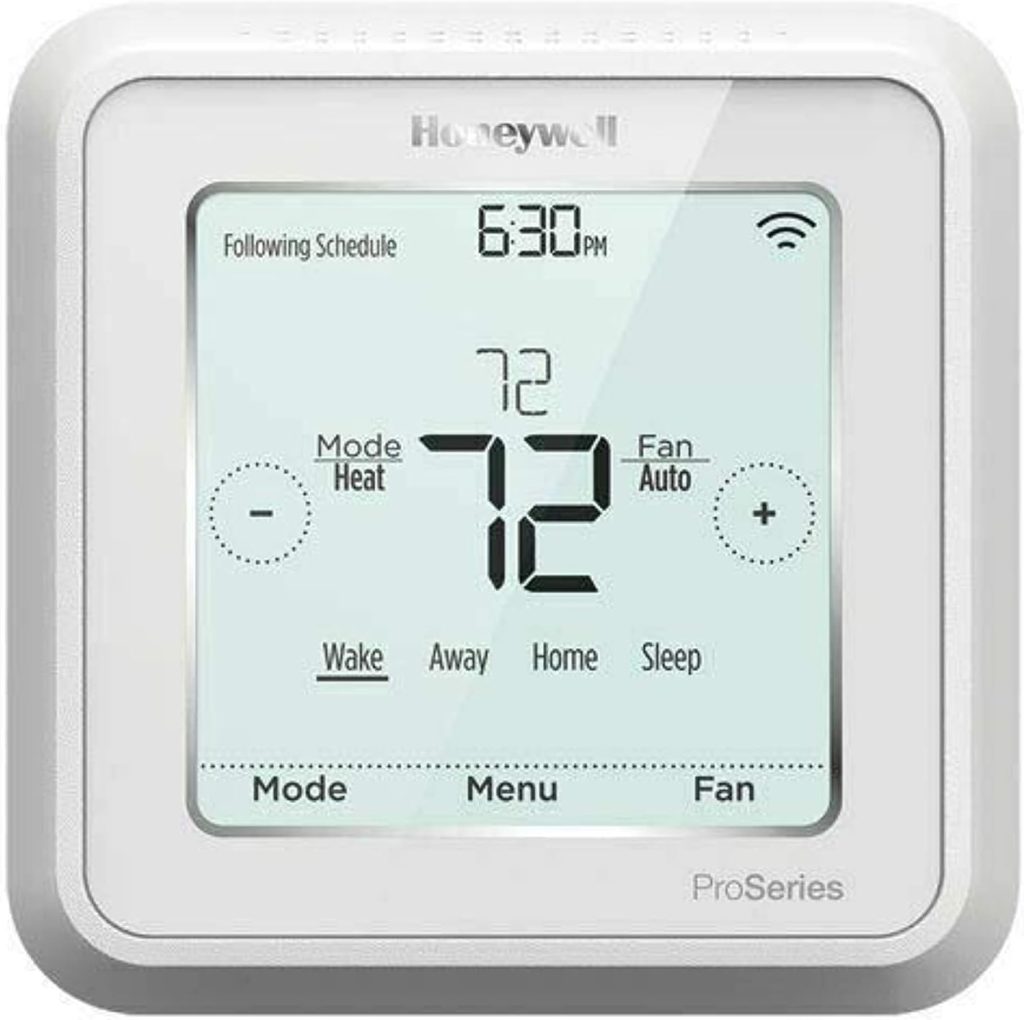Incorporating the best Z wave thermostat in your home will ensure yearlong comfort and you can save some cash too. That’s a win / win for sure!
With utility prices going nowhere but up, and your need to keep yourself and your family safe and comfortable all year long, a z-wave thermostat can help you control your homes temperature, even when you’re not there. You can save money too since you’re keeping your home warmer in the summer when you’re not home and cooler in the winter when you’re away. A smart thermostat can be programmed to increase the temp a few degrees before you return home in the winter, or vice a versa for summer.
[vision id=”4″]
Our Top Picks
GoControl Thermostat available on Amazon
Alarm.com Smart Thermostat available on Amazon
Honeywell TH6320ZW2003 T6 Pro Series Z-Wave available on Walmart and Amazon
Remotec ZTS-500 available on Amazon
Where possible, we’ve provided you with multiple places to purchase the thermostats. This allows you to shop the best price. Unfortunately, due to recent supply chain issues, there may be some availability issues between the time we wrote this article and the time you read it.
In short, you’re keeping your home at the right temperature throughout the day automatically so you don’t have to spend more on utility costs than absolutely necessary
When I first started researching thermostats to put in my house, my old one died, I didn’t know the first thing about what Z wave was. But I learned that it can help stabilize the temperature in my home all year long and that can save me money and make my whole family more comfortable.
Just a heads up: ZenQuestLife.com is a participant in the Amazon Services LLC Associates Program and other affiliate programs. That means that you should assume all links to products or services for sale are affiliate links. If you click on a link and make a purchase, you won’t pay one penny more but I may earn a commission.
The Right Thermostat Can Make All The Difference
With more and more types of home automation available every day, lone of the easiest and least expensive smart home updates can be a Z-Wave thermostat. If you’re on the hunt for the perfect Z-Wave thermostat, look no further. We’ve created a review and list of some of the top brands and models available today.
And if you’re not entirely sure what a Z-Wave thermostat is or who it’s for, we’ve got you covered there too:
What Is a Z-Wave Thermostat?
A Z-Wave thermostat is a smart thermostat that helps you control the temperature in your home more efficiently and conveniently. It uses Z-Wave technology to wirelessly communicate with other smart devices in your home, like your smartphone, voice assistants, and other smart home gadgets.
If you’re new to the world of Z-Wave devices you need to know that this type of technology requires a Z-Wave controller to work properly.
Already have smart home, Z-Wave gadgets? If so, adding a Z-Wave thermostat is as simple as adding another node into your home automation network. If your hub connects to the internet, you can remotely control your thermostat from anywhere with internet access.
Z-Wave thermostats grant you the ability to monitor and adjust both heating and cooling in your home, and some models have additional functions like humidity sensors to keep track of your indoor moisture levels. They can also communicate with other home devices via your Z-Wave controller, unlocking advanced and “smart” control options.
How A Z-Wave Thermostat Works, In Simple Terms
Temperature Control:
Like a regular thermostat, a Z-Wave thermostat lets you set and adjust the temperature in your home. You can adjust the temperature up or down with an app on your smart phone from pretty much anywhere.
Z-Wave Communication:
What makes it “smart” is that it connects to your home’s Z-Wave network. Z-Wave is a wireless technology that allows different smart devices to talk to each other. So, your Z-Wave thermostat can communicate with other Z-Wave devices in your home.
Remote Control:
With your smartphone or a smart speaker, you can change the thermostat’s settings from anywhere. This can be a money saver: when you’re gone during the day you can keep your homes temperature, cooker or warmer than you’d normally have when you’re home. With the remote capabilities of these devices it’s a simple matter to increase, or decrease depending on the season, the temperature before your family returns home for the day.
Automation:
Z-Wave thermostats can be programmed to follow schedules. You can set it to lower the temperature when you’re not at home and raise it when you’re back, subsequently, this can save energy and money.
Energy Efficiency:
Z wave thermostats often have features like learning your preferences and using sensors to optimize when your HVAC system runs. This can help you save on your energy bills.
In a nutshell, a Z-Wave thermostat is a smart device that makes controlling your home’s temperature more convenient, helps you save energy, and can work together with other smart gadgets in your home creating a comfortable and efficient living environment.
Demystifying the Z-Wave Protocol
The Z-Wave protocol serves as the foundation of wireless communication among home automation devices. It provides a set of commands that allows for easy communication between multiple devices in your home.
Since Z waves operate at a lower frequency than many other wireless devices, there is reduced interference, longer signal range, and increased reliability. The Z-Wave protocol is designed for energy efficiency and secure communication. The latest update, Z-Wave Plus, improves power efficiency and security even more.

Why Pick Z-Wave?
The best reason to choose a thermostat with Z-Wave technology is interoperability. Different brands and types of products can effectively communicate in the same language, which makes mixing and matching of devices from various manufacturers easy. That gives you flexibility and may save money since some manufacturers are less expensive than others.
Z-Wave’s lower operating frequency provides advantages such as increased signal range and enhanced wall-penetrating abilities when compared to higher-frequency options like Wi-Fi or Zigbee. Devices operating on Z-Wave can enter a low-power “standby” mode, ensuring extended battery life for battery-powered devices. These devices establish a mesh network where each plugged-in component serves as a range extender, enhancing network strength as you add more devices.
Is a Z-Wave Thermostat Right for You?
To determine whether a Z-Wave thermostat is the right choice for your smart home, consider these questions:
Do I Have a Z-Wave-Compatible Home Automation Hub?
To unlock the full potential of a Z-Wave thermostat, you’ll need a compatible hub. After all, the joy of home automation is in the ability to control your devices remotely.
Do I Own Other Z-Wave Devices?
If your home already has a network of Z-Wave devices, expanding with a Z-Wave thermostat means each device speaks the same language.
How Many Home Automation Devices Am I Planning to Add?
If your goal is to transform your entire home into a smart home, Z-Wave is an excellent choice. The more devices you add, the stronger and more reliable your network becomes.
Do I Have a Large Home or Many Obstacles?
Z-Wave’s mesh network allows the signal to travel around obstacles, making it ideal for larger homes with numerous rooms.
Prefer a Plug-and-Play Solution?
If building a Z-Wave network seems too technical, don’t fret. There are user-friendly Wi-Fi thermostats on the market too so you can get the connectivity without learning a different technology. Just know that they will be pricier.
Z-Wave vs. ZigBee What’s the Difference?
Z-Wave:
- What is it? Z-Wave is a wireless communication technology used in smart home devices. It’s like a different language that these devices use to communicate with each other.
- Pros:
- Reliable: Z-Wave is known for its strong signal that can go through walls and objects, making it dependable for home automation.
- Secure: It has built-in security features to protect your smart home from hacking.
- Interoperable: Z-Wave devices from different manufacturers can work together.
- Cons:
- Cost: Z-Wave devices can be more expensive than some alternatives.
- Limited Range: It has a limited range, so you may need to use repeaters for larger homes.
ZigBee:
- What is it? ZigBee is another wireless technology for smart devices. It’s like a group chat where devices talk to each other.
- Pros:
- Low Power: ZigBee devices use very little power, so batteries last a long time.
- Mesh Networking: ZigBee devices form a network that can extend the range, so they can cover larger areas.
- Cost-Efficient: ZigBee devices are often more affordable.
- Cons:
- Complex Setup: Sometimes, setting up a ZigBee network can be a bit more complicated.
- Interoperability: Not all ZigBee devices from different manufacturers work together, so you need to stick to the same brand.
In a Nutshell:
- Z-Wave is like a secret club with strong and secure communication, but it can be a bit pricey.
- ZigBee is like a friendly group chat, energy-efficient, and cost-effective, but it might require more setup work, and you need to be careful about device compatibility.
Choose the one that suits your needs and budget for your smart home setup!
Z-Wave vs. Wi-Fi Thermostats: Making the Right Choice for Your Smart Home
As smart technology continues to make its way into our homes, one of the most popular areas of application is the thermostat. A smart thermostat can not only make your home more comfortable but also help you save on energy costs.
When it comes to choosing a smart thermostat, two of the most common options are Z-Wave and Wi-Fi thermostats. Throughout this article, we’ll explore the similarities, differences, in addition to the pros and cons of these two technologies to help you make an informed decision.
Similarities:
Remote Control: Both Z-Wave and Wi-Fi thermostats enable remote control through smartphone apps or web interfaces. This means adjusting your home’s temperature can be done on your phone no matter where you are.
Energy Savings: Both technologies enable easy to create schedules and programs to optimize your heating and cooling, helping you reduce energy consumption and lower utility bills.
Compatibility: Z-Wave and Wi-Fi thermostats can work seamlessly with other smart home devices such as voice assistants (like Amazon Alexa or Google Assistant), to create a more connected and automated home environment.
Differences:
Communication Protocol:
Z-Wave: Z-Wave thermostats use a low-power wireless protocol specifically designed for smart home devices. They create a mesh network, which can be very reliable and has a longer range than Wi-Fi.
Wi-Fi: Wi-Fi thermostats connect directly to your home’s Wi-Fi network. While this provides a broader range, it may be less energy-efficient compared to Z-Wave.
Installation and Compatibility:
Z-Wave: Installing Z-Wave thermostats may require a Z-Wave hub or controller. This adds an initial setup step but can make it easier to integrate with other Z-Wave devices in your home.
Wi-Fi: Wi-Fi thermostats typically connect directly to your home’s Wi-Fi network, which simplifies setup. They are often more compatible with various HVAC systems, making them suitable for a broader range of homes.
Range and Interference:
Z-Wave: Z-Wave operates in the 900 MHz frequency, which can provide better signal penetration and is less susceptible to interference from other wireless devices. It’s a great choice for larger homes or homes with thicker walls.
Wi-Fi: Wi-Fi operates at 2.4 GHz or 5 GHz and can have interference issues, particularly in crowded Wi-Fi environments. Range may also be limited in some cases.
Pros and Cons:
Z-Wave Thermostats Pros:
Reliability: Z-Wave’s mesh network makes it very reliable, even in larger homes.
Energy Efficiency: Lower power consumption is an advantage for battery-operated devices.
Interoperability: Works seamlessly with other Z-Wave devices, creating a unified smart home ecosystem.
Cons:
Hub Requirement: You need a Z-Wave hub for setup, which can add to the initial cost.
Limited Compatibility: Some HVAC systems may not be compatible with Z-Wave thermostats.
Wi-Fi Thermostats Pros:
Easy Installation: No additional hub is required; setup is typically straightforward.
Wider Compatibility: Wi-Fi thermostats are often compatible with a broader range of HVAC systems.
Range: Wi-Fi offers good coverage, making it suitable for smaller homes.
Cons:
Power Consumption: Wi-Fi thermostats tend to use more power, potentially leading to higher energy bills.
Interference: They can be susceptible to Wi-Fi interference in crowded wireless environments.
Initial Cost: Wi-Fi thermostats may cost more upfront due to their direct connectivity and brand popularity.
The bottom line is the the choice between Z-Wave and Wi-Fi thermostats depends on your specific needs and preferences. If you have a larger home, prioritize energy efficiency, and are willing to invest in a Z-Wave hub, Z-Wave thermostats may be the better option.
However, if you value ease of installation, broader compatibility, and have a smaller space, Wi-Fi thermostats may be the way to go. Be sure to research the specific models and brands to find the best fit for your smart home.
Installing a Z Wave Thermostat
Installing a Z-Wave thermostat can be a straightforward process if you’re comfortable with basic electrical work and following instructions. Here’s a general guide to help you install a Z-Wave thermostat:
What You’ll Need:
- Z-Wave thermostat
- Screwdriver
- Wire labels
- Electrical tape
- Wire stripper or pliers
- Important Note: Ensure your safety by turning off the power to your HVAC system at the circuit breaker before beginning the installation.
Installation Steps:
Turn Off Power:
Locate your home’s circuit breaker and turn off the power supply to your heating and cooling system to avoid any electrical mishaps.
Remove Old Thermostat:
- Take off the cover of your existing thermostat to expose the wiring.
- Take a picture of the wiring or make a note of which wire goes to which terminal. This will be crucial for connecting the wires to the new thermostat.
Disconnect Wires:
Carefully detach the wires from the old thermostat’s terminals. You might need a screwdriver for this step.
If your wires are not labeled, you can use wire labels to mark them before removing.
Mount the Backplate:
Secure the backplate of your Z-Wave thermostat to the wall using screws. Make sure it is level.
Connect Wires: Connect the labeled wires to the corresponding terminals on the backplate of your new thermostat.
Common wire (C-wire) is important for Z-Wave thermostats.
If your old thermostat didn’t use a C-wire, and your new thermostat requires one, you may need to run an additional wire from your HVAC system or use an adapter if provided.
Insert Batteries: If your Z-Wave thermostat uses batteries, insert them now. Otherwise, it may draw power from the C-wire.
Attach the Thermostat:
Carefully attach the thermostat to the backplate. Ensure it clicks into place securely.
Turn on Power: Go back to the circuit breaker and turn the power supply for your HVAC system back on.
Set Up the Z-Wave Network:
Follow the instructions in the thermostat’s manual to include it in your Z-Wave network. This typically involves putting your Z-Wave controller (e.g., a hub) into inclusion or pairing mode and following the prompts on your thermostat.
Configure Settings:
Use the thermostat’s interface to configure your desired temperature settings, schedules, and any additional smart features.
Test the Thermostat:
Ensure that the thermostat is functioning correctly by adjusting the temperature and checking if your HVAC system responds accordingly.
Install Z-Wave Controller (if needed):
If you’re adding this Z-Wave thermostat to an existing Z-Wave network, make sure to set it up with your Z-Wave controller or hub. Follow the controller’s instructions for adding new devices.
Always refer to the specific installation manual provided with your Z-Wave thermostat for detailed, model-specific instructions. If you’re unsure about any step, or if the wiring is complex, it’s a good idea to consult a professional HVAC technician or an electrician to ensure the installation is done correctly and safely.
Z Wave Thermostat Review
Now that you’re better acquainted with the world of Z-Wave thermostats, here are our top picks:
Best Overall – GoControl Thermostat available on Amazon
If you’re seeking reliability and functionality over fancy features, the GoControl Thermostat is your ideal choice. This thermostat may look simple with its basic LCD screen, but it’s designed to work seamlessly with your Z-Wave controller. Not programmable and lacking humidity monitoring, the GoControl thermostat is a workhorse that performs as directed. It runs on four AA batteries, offering up to two years of battery life. The battery compartment is conveniently located on the front for easy replacements.

Next Best – Alarm.com Smart Thermostat available on Amazon
For a more modern and sleek option, the Alarm.com Smart Thermostat is a standout. It comes at a slightly higher price point but boasts the latest Z-Wave Plus specifications. It can operate with or without batteries, with the Z-Wave Plus technology extending battery life by up to 50% and the signal range by 67%. The Alarm.com system, if you have an account, offers added features such as user-friendly scheduling and automatic optimization of battery life.

Other Great Brands:
Remotec ZTS-500 available on Amazon
Although relatively new, the Remotec ZTS-500 shows immense promise. It offers the latest Z-Wave features, including Z-Wave Plus and AES128 encrypted secure communication. Its modern appearance sets it apart from other Z-Wave thermostats, with a black face and rounded corners. Notably, it’s suitable for those without a c-wire and operates on four AA batteries for approximately a year. As with most Z-Wave thermostats, scheduling and smart features are managed through your Z-Wave controller.

Honeywell TH6320ZW2003 T6 Pro Series Z-Wave available on Walmart and Amazon
Honeywell, a trusted name in thermostats presents the T6 Pro Z wave thermostat. This thermostat has a big 7″ touchscreen with a sleek design and is compatible with Z-Wave controls and can be accessed remotely. Power can be supplied in two ways: either 3 AA batteries or directly wired through a C-wire.
Comes with a 5 years warranty and you can access it from anywhere with an internet connection with your Honeywell Home app. The app makes it easy to monitor not only temperature but other important things such as water leak detection, security and activity alerts from other smart home devices which can work seamlessly with the thermostat, even other brands.
Trane XR724 available on Amazon
The Trane XR724 offers features similar to the Honeywell model but holds official approval for use with Nexia and various other systems not limited to Trane. This thermostat accommodates multi-zone systems and offers considerable flexibility. 4.3 inch LCD touchscreen, up to 4 stages for heat and 2 stages for cool. Works with gas, electric, dual fuel systems and heat pumps.
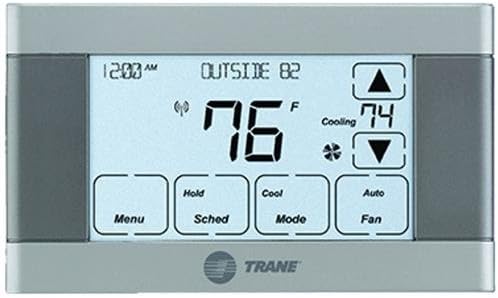
Stelpro KI STZW402WB+ available on Walmart and Amazon
For those with electric baseboard heating or wall convection heaters, the Stelpro KI STZW402WB+ is the perfect solution. It features a sleek design, operates without batteries, and supports the latest Z-Wave Plus technology. With its line-voltage application, it’s tailor-made for specific heating systems.
FAQ’s
What thermostats are Z-wave compatible?
We’ve listed many z wave compatible thermostats in your z wave thermostat article above. If you didn’t find one that suits your needs there are many other manufacturers and models available that will be compatible with your smart home.
Which is best, ZigBee or Z-way?
Both have pros and cons. Pros for Z-wave: reliable, secure and interoperable. Pros for ZigBee: low power, mesh networking and cost efficient. For more information on each, check out our section above – Z-Wave vs. ZigBee What’s the Difference?
The Best Z- Wave Thermostats Review – The Bottom Line
The ability to automate so many things in your home is one of the great advantages of modern life. We are a busy society, and we’re not home that often that’s why it doesn’t make sense pay big bucks to keep your home at a temperature that’s comfortable for you and your family when you’re not even there? A smart home and a smart thermostat can ensure the perfect balance of comfort and energy savings.
I hope this review has helped clarify not only what z-wave thermostats are but how they can benefit you. Good luck in your quest for the perfect Z-Wave thermostat. Just consider your specific needs and preferences, review the thermostats above, each of these thermostats has its own set of features, and you’ll find one that aligns perfectly with your home automation goals and your budget.
Our Top Picks
GoControl Thermostat available on Amazon
Alarm.com Smart Thermostat available on Amazon
Honeywell TH6320ZW2003 T6 Pro Series Z-Wave available on Walmart and Amazon
Remotec ZTS-500 available on Amazon